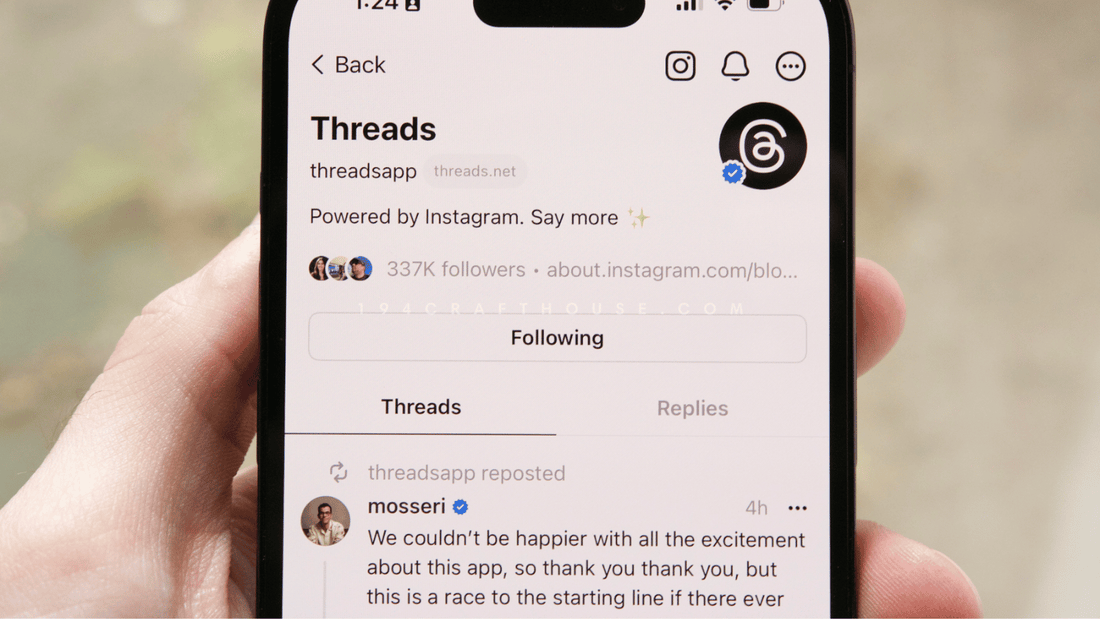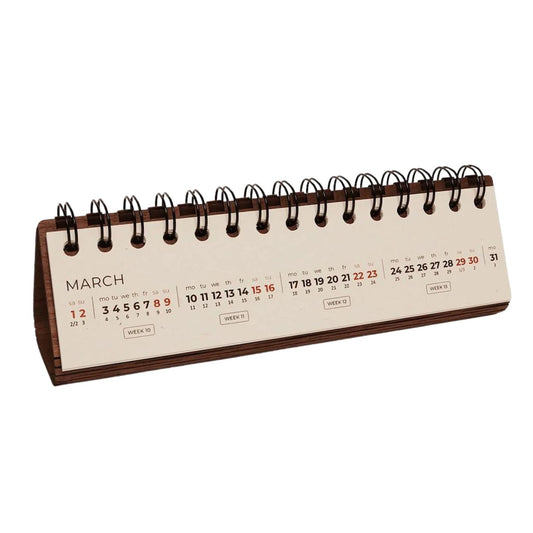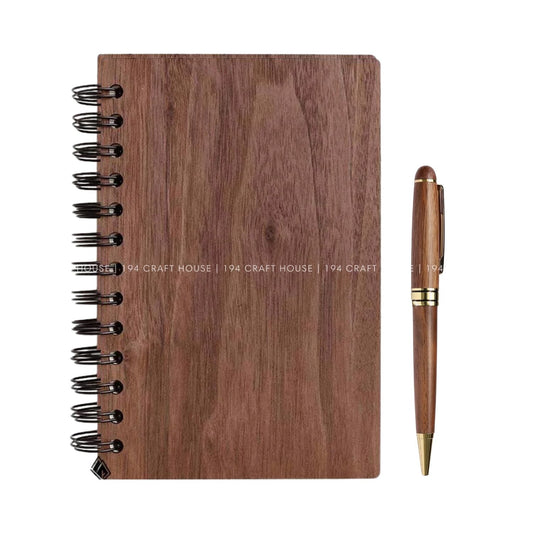On July 6, 2023, Mark Zuckerberg officially launched Threads Instagram focused on sharing short text content. According to multiple sources, Meta launched the Threads social network to compete with Twitter directly. So what are Threads? How to download Threads and login Threads? Let's explore the details through this article!
I. What are Threads?
1. Introducing Threads social network

Threads or Threads Instagram is a new social network officially launched by the Meta family (parent company of Facebook, Instagram) on July 6, 2023. The application specializes in sharing short content, ideas in the form of extremely interesting text. According to Meta's blog, Threads has many similarities with the social network Twitter when it allows posting short articles up to 500 characters or videos up to 5 minutes in length.
In addition, users can interact with posts through pressing the like button or if you are interested in a certain individual's point of view, you can completely repost it on the wall. my house. At the same time, Threads also allows users to follow (Follow) with celebrities, creators and friends through posts and chats.
The last interesting point is that Threads allows linking to an Instagram account, you can continue to connect and interact with friends with the same interests as you (including accounts you already follow on Instagram). It's great, isn't it?
2. How Threads work

To get started with Threads, you can use your existing Instagram account to log in. Even better, you can follow all the accounts that you have followed on Instagram before. Note that, for users 16 years old (or under 16 years old in some countries), Threads will automatically set up a private account.
The way Threads works is similar to other social networking platforms, you can choose to follow celebrity accounts, connect with people who share your interests or opinions. Threads also offers a smart search feature, making it easy to search for articles related to the topics you're interested in.
Besides sharing short content within the 500-character limit, users can easily share Threads posts to the Story feature on Instagram or links on other platforms. It's interesting, isn't it?
3. Main Features of Threads
- Link and sync with friends and followers on Instagram.
- Share ideas, text content, reply to other users, like or repost messages.
- Can share images, videos, GIFs like Instagram, Facebook, ...
- Discover and follow trending topics very quickly with the “#” search mode.
- Interesting experience with the feature to share (share) opinions and views with the Threads community.
- Can link accounts with Instagram & keep following celebrities, creators with just one touch.
- Provides a convenient feature to hide Likes
4. Threads Image Sizes
If you choose to post a visual on Threads app, you have a lot of flexibility!
I’m seeing all shapes and sizes, from landscape to portrait.
Even tall phone-size screenshots, Tik Tok, or Reels can be shared on Threads! However, these will be reduced in width to fit the maximum image height.
The maximum image height on Threads is 1424 pixels.
Images taller than a 3:4 aspect ratio will be reduced in width to fit this image height.
The maximum image display size on Threads is 1070 pixels wide by 1424 pixels tall.
This 3:4 aspect ratio will give you the most visual impact, because it has the greatest number of pixels. See sample below.

Recommend Threads Post Image Size: 1080 x 1350 px
But go ahead and post any size images you’d like!
Note: You can post larger sizes, but they’ll be reduced to be no taller than 1424 pixels, by my measurements on the iPhone app. Images can be pinched open to zoom in. Details hold when zoomed.
5. Delete your Threads account
Want to delete your Threads account? Your Instagram account will have to go too
How do you delete your Threads account without deleting your Instagram?
Hint: it’s impossible right now.

Once you create a Threads account, there’s no going back. As it turns out, Meta doesn’t let you delete your Threads account once you sign up for it, at least, not without deleting your Instagram account with it as well. So if you’ve hopped aboard the Threads bandwagon it may already be too late to change your mind.
“You may deactivate your Threads profile at any time, but your Threads profile can only be deleted by deleting your Instagram account,” reads a note in Threads’ privacy policy.
However, this note also implies that you can thankfully deactivate your Threads account without affecting your Instagram account.
Nevertheless, Instagram CEO Adam Mosseri addressed this issue. In a post on Threads, he said that they are “looking into a way to delete your Threads account separately.”
There is no tentative date for when this will happen, though, so users will have to rely on deactivation for now. You can go to the Profile tab and access the Settings menu in the top right. Then, tap “Account” and then “Deactivate profile.” You can reactivate your account simply by logging back into the app.
II. Why do Threads attract attention so quickly?

Threads Instagram attracts attention quickly also thanks to the popularity and influence of Elon Musk and Mark Zuckerberg - two cult figures in the technology industry.
With Elon Musk owning Twitter and Mark Zuckerberg being the CEO of Meta Platforms (formerly Facebook), followers of these two characters were especially interested in Mark's "declaration of war" on Elon Musk's Twitter platform by Launching Threads.
In addition to the above reason, Threads Instagram is quickly making waves at the moment thanks to the platform that integrates a series of cool features such as: easy to quickly share your ideas, thoughts, and feelings through the platform. posts, photos, and videos, linking your Instagram account, allowing you to continue following celebrities, creators, and friends you've previously connected with on Instagram,...
III. Compare Threads vs Twitter and Instagram
Interestingly, Threads with Twitter and Instagram are social networks that have many similarities, for example, all three applications allow users to share personal content, memories, and personal views through posting photos, videos, GIFs, ...
At the same time, all 3 platforms also have quite similar interaction mechanisms such as users can like, reply or share other people's posts. You can even discover new content and topics through hashtags.
However, the point that makes Threads "popular" now is the feature of linking and synchronizing with friends and followers on Instagram. Through the above advantages, you do not need to create a new account and "rebuild" from scratch like Twitter and Instagram.
Instead, with just one touch of the link, you can continue interacting with the celebrities, creators, friends, ... you already follow.
|
Feature |
THREADS |
|
|
|
Character limit |
500 characters |
- Free users: 280 characters - Paid users: 25,000 characters |
2,200 characters |
|
Diversity of accounts |
Yes |
Yes |
Yes |
|
Authenticity |
As of now, only authenticated accounts on Instagram |
11$/month |
$14.99/month |
|
Delete the account |
Yes (if the account associated with Instagram is deleted) |
Yes |
Yes |
|
Private account options |
Yes |
Yes |
Yes |
|
Limit of use |
No |
- Verified account: 6,000 posts/day - Unverified accounts: 600 posts/day |
No |
|
Message board options |
Trending topics, people you follow |
Trending topics, chronologically, who you follow |
Friends, celebrities you follow |
|
Edit post |
No |
Only support premium accounts |
Yes |
|
Send a direct message |
No |
Yes |
Yes |
|
Use the web form on your computer |
Developing |
Yes |
Yes |
|
Support running ads (Ads) |
No (as of July 2023) |
Yes |
Yes |
|
Hashtags |
Yes |
Yes |
Yes |
|
App platform |
Android, iOS |
Android, iOS |
Android, iOS |
IV. Instructions for downloading, registering and using Threads
Threads currently isn't available to everyone.
To create a profile on Threads, you'll need to sign in with your Instagram account. If you don't have an Instagram account, you can create one. You can create one profile on Threads for each Instagram account that you have.
1. Quick Guide
Download Threads on CH play or Appstore > Login Threads > Link to Instagram account > Set up private or public account mode > Click Follow > Done!
2. Detailed instructions
Download the Threads app from the App Store (iPhone) or Google Play Store (Android).
Once the app has been installed, tap threads to open it.
Tap Sign in with Instagram at the bottom. You'll see the account that you're currently signed in to on the Instagram app.

If you aren't signed in to the Instagram app, tap Log in with Instagram at the bottom to log in to your Instagram account. Once you've logged in, you'll be taken back to the Threads app.
If you have more than one Instagram account and want to sign in with a different one, tap Switch accounts at the bottom and select another account. If you can't see one of your accounts listed, tap Log in to another Instagram account and log in to your Instagram account.
Once you've logged in with your Instagram account, you can:
Tap profile picture next to Name to upload a profile picture and select how you want to upload your picture.

Tap Bio to write a bio for your profile. Enter your bio or tap Import bio from Instagram at the bottom, then tap Done in the top right.
Tap Link to add links to your profile. Enter a URL and title for your link or tap Import link from Instagram at the bottom. Tap Done in the top right.

Tap Following to see a list of profiles that you may want to follow. Tap Follow next to a profile to follow it.

Tap Import from Instagram at the bottom to import all of the above information from your Instagram profile.
Tap Continue at the bottom.
Select whether you want to have a public or private profile at the top, then tap Continue at the bottom.

Review the terms and policies, then tap Create profile at the bottom.
See more detailed Threads instructions from Instagram Help Center

You can also follow 194 Craft House's Threads account to via @194crafthouse to keep up with the latest 194 Craft House news, decorating ideas, gift ideas, kitchenware knowledge, recipes, and more other ideas content.